The Motorola 2210-02 is an ADSL2+ modem recently distributed by AT&T for its residential customers. It features a handsome form factor and reasonably-useful LED status indicators. As it is most commonly introduced through a PPPoE-based provider, it is sometimes necessary to switch it over to a straight ATM<->Ethernet bridge. Here’s what you do:
- Connect your computer directly to the Motorola. Browse to http://192.168.1.254/ in the browser of your choice. If your system has assigned itself a 169.mumble address, you will first need to manually assign your computer an IP address like 192.168.1.5, a subnet mask of 255.255.255.0, and a default gateway of 192.168.1.254 to do so.
- You should be challenged for Modem Access Code in order to change anything. This should be a ten-digit number on the bottom of the modem. It should be on a yellow sticker.
- The Motorola will present a page prompting you for your PPPoE authentication info. You don’t need this any more, as you’re about to disable PPPoE. Click “Advanced” in the left-hand navigation bar instead.
- Once the Advanced navigation has expanded, select “PPP Location.”
- You should get a big red warning about the dire consequences of changing PPPoE settings. Ignore the warning and select “Bridged Mode (PPPoE is not used).”
- Click the “Save Changes” button. Wait 15 seconds or so.
- Switch your computer back to DHCP, hook your router back up, or whatever makes you happy. That’s none of my business; this document is just supposed to help you turn off PPPoE, not find meaning in life, achieve spiritual fulfillment, or any of the other things you should be working on.
Please note that the default Motorola 2210-02 firmware as detailed in the user’s guide available on Motorola’s site has a significantly different interface, as do the Motorola 2210-02 models distributed through BellSouth. I am located in SBC’s incumbent footprint, so the above instructions only apply to the stuff they distributed. I think the BellSouth one is 2210-02-1006 whereas the SBC version is 2210-02-1002, but don’t bet the rent on it. I mention this just in case you run into something purchased on eBay or trucked over during a interstate move.
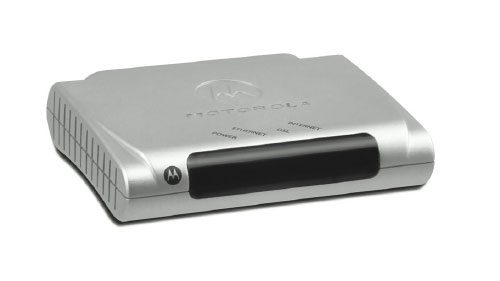
Precisely the information that I was looking for. Nice one! Thx!
I have the modem as stated above, I have it connected to an Apple Time Capsule Router/HD I am getting a double NAT error, how do I get rid of the double NAT, I should say how do I disable the NAT on the Motorola 2210-02. I have two Mac and PC that is connected to the network, I can get on the internet, but I can not access my MAC over the internet with Back to my Mac because of a Double NAT. Please help
Larry
@Larry: That’s a bit outside the scope of this article, but here are a couple of angles for you:
1> The most frequent cause of double-NAT problems is if both NAT devices are using the same subnet as each other. In this case the Apple device is probably using the same 192.168.1.*mumble* group of addresses that the Motorola is trying to use. Changing either to something like 192.168.5.*mumble* would probably straighten this out.
2> If you really want to just have one NAT server on your LAN (you don’t really need two), then plug directly into the Motorola, log in as described above, and turn on the advanced settings on the left-hand list of links. You’ll get a scary warning about how you’re about to break your connection. Don’t worry: you can’t do much here that resetting to factory defaults won’t fix. Anyhow, once you’re in advanced, click the “configure” link on the left. You’ll get a bunch of extra options you didn’t have before, but the only one that matters is “Connection.” Click that, and it’ll give you information about your VPI/VCI and such. All you really care about here is whether bridging is enabled. Use the pull-down menu to set Bridging to “Enabled” and then let the modem reset itself (it should prompt you). Then hook up everything the way you had it before (computer -> Apple device -> Motorola) and (provided the computer and Apple device are configured correctly and your Internet service works right), you’re good-to-go. Happy hunting!
It occurs to me that the second option I just put up there was for a Sonic.net-distributed modem. Your mileage may vary; I don’t have an AT&T-distributed 2210-02 handy at the moment!
ATT need’s better documentation for those of us who are not stupid….
This is exactly the fix for me. I could not figure out why the PPPOe kept hanging up. One clue was that the Internet LED would flash or go red. There were times when I would have to keep resetting the modem or the router of both. This fix seems to have resolved the problem. Thanks for the info
is this thing wireless
@anthony – nope. 1x phone cord in, 1x Ethernet out.
I AM TRYIN TO FIGURE OUT HOW TO OPEN NAT ON MY MOTOROLA 2210 AND THATS ALL I HAVE IS THE MOTOROLA 2210 HOW TO I OPEN NAT SO I CAN PLAY XBOX LIVE ON IT
i emailed motorola abouth the xbox live and NAT problem. they said u cant use port forwarding all you can do is change the connections private IP adress and change it to public in the connection configuration panel
I have a Motorola 2210 and it is set exactly as stated in the directions however, I do have a Linksys router that I am using with it. Although the network seems to be working there is a very annoying problem that I can not figure out. When I try to pull up web pages it may or may not open them and I can never get it to open the page that allows me to sign into my financial institution. Does anyone have any suggestions?
@stra04 – If you’re able to get past your modem at all to any web pages, you’ve got the PPPoE end of things sorted out.
There are several things that could be causing what you’ve described. If you want to bark up a fairly arcane tree, find out from your ISP what your subnet mask should be (it’ll be something like 255.255.255.0 or 255.255.254.0) and compare it to what your computer is actually using. If you’ve got you subnet mask wrong, you will have problems getting to seeming-random hosts that have similar IP addresses.
After my D-Link ADSL modem died over the weekend, I picked up a Motorola 2210-02-1006 (a re-badged Netopia modem) and set it up to work with my D-Link DIR-655 router.
After that, I couldn’t get any access to my internal network from the net. Even when I disabled the modem’s own NAT – which just totally blocked everything from working.
Then I remember the “double NAT” problem (since my router also has a NAT) after reading this post just now.
So I accessed the modem using 192.168.1.254, changed it to bridge* mode and saved the settings.
I then went to the router and changed it to PPPoE, entered the login info my ISP gave me, added the ISP’s DNS addresses, saved it. And it works fine now.
*Note that when I changed the modem to bridge mode, I could no longer access the modem from that 192.168.1.254 page due to the fact that my internal network uses the IP range of 192.168.0.x instead of 192.168.1.x. That wasn’t a problem because I can still access the modem by connecting my computer directly to it temporarily if I needed to change anything there in the future.
Hope this helps someone else.
I want to change my NAT type from type 3 to type 2 in order to help with my PlayStation 3 online. I can get to the modem settings page but I am unsure how to change the NAT type. I have tried to call my internet provider but they are no help. AT&T wants me to pay them $150 for them to send a technician out to my house to change my NAT type. They won’t even walk me through any steps. Any suggestions?
i have 2210.and i update the firmware last week after this its change my default ip addres from 192.168.1.254 to 192.168.0.1.and its asked mme user name also its change the name to like netopia need usernmae and password i try to give user name and password many kined like user password admin admin acces code annd s n.pls advise
What is this fix for? I am looking to stop frequent disconnects…..will this help?
Jessica, if the problem with your 2210 was that it’s using PPPoE but shouldn’t, you wouldn’t be getting online through it at all. I wouldn’t expect this to do anything but break your connection if you’re on sbcglobal.net
The problem I am having is that I have Motorola 2210-02 connected to a DLink DIR-655 “N” router where I have a wireless DLink camera DCS-1130. In other cable company installations I have no problems for 2-way connections, but hooked up to AT&T DSL Service, I cannot get the 2210 to let me send e-mails from the Dlink DCS-1130 camera when motion detection is detected. I do this all the time with Cable services such as Comcast.
Any suggestions to change the 2210-02 to allow sending e-mails from a DLink camera when motion detection occurs?
Note: I can access the DLink camera from remote over the internet with no problem. It is just when I want the camera to send out e-mail alerts I am having a problem.
I just got this to replace an very old non-PPPoE dsl modem that is on a Linlsys WRT610N router (ATT dsl). although I should have put it in bridge mode right away, I forgot, since my past modems have been non-PPPoE enabled.
It did work with my router, but was a bit flaky between letting the router control my dsl, and then trying to horn in with it’s own control. Setting it in bridge mode took care of that.
I have a motorola 2210-02-1002 modem and its telling me that i have a strict NAT on xbox live. I’ve changed the IP settings to public and it still gives me strict NAT and tells me i need an open NAT configuration. How do i do this?
i have this modem/router with one output to computer.. i also have a 2wire wirelessrouter with extra ports.. i need extra ports for my tv,xbox, and computer and wireless.. how can i connect them both? i read somewhere “bridge”? which one do i “bridge”? the motorola or the 2wire? and when i go to config the motorola there are no options to bridge it.. even after i enter the code..
so..
which one do i bridge
and can it be done?
and i cant “bridge the motorola casue it will not
this is what popps up:
Connection Configuration
WARNING
Changing these settings may interfere with your ability to connect to the Internet
Internet Connection Configuration
Maximum allowable MTU
Home Network Configuration
To change the IP address lease time used by your LAN device, modify the information below.
Override default (1 day) with value below
DHCP Lease : :
Days : Hours : Minutes
A very limited number of applications require that the public IP address assigned to the modem be used by the local LAN device.
Let LAN device share Internet address? No, use private IP address
Yes, use public IP address
Lots of good info here, but not the specific issue I’m having.
I can’t seem to get my office VPN to work consistantly through the 2210. I have no trouble swtiching the modem back and forth to bridged mode to work with my Linksys wireless router and PPPoE for direct connection to my PC. However, VPN is flaky either way.
VPN connects fine, but when I try to do anything it gets flaky. I try to access a security webcam at the office and sometimes I get the 1 web page and sometimes the progress bar (IE8) stops about half way then sometimes I can get to the setup page before it seems to stop communicating. Outlook is constantly losing and reconnecting to my Exchange server.
I suspect this is NAT related, but I’m not sure where to go with it. Modem is “fixed” at 192.168.1.254, I have my router on a .3 subnet, the office is on a .0 subnet. We have a cable modem at the office that is also on a .1 subnet. I can’t change that either.
Any suggestion is welcomed!
This seems to have been an issue at my office and not associated with the 2210. I changed no settings on the 2210 and 36 hours later everything started working.
I have been having trouble switching my NAT type from 3 to 2 for my playstation for acouple weeks and I just solved it. Netgear customer service had no idea what was going on. I called AT&T and the tech there told me I had to change the PPPoe settings on my router only, and to not change it to bridged mode. When that didn’t work, I changed them both and I got Nat2.
I’m pretty sure it was just a ploy to get me to call their tech number that charges your account to fix things.
New modem set up, AT&T keeps telling me to go to connection configuration and log on using user name and password. I cannot find anything in connection config that asks for log on or addresses anything PPPoE. I have been through all screens in advanced tab. AT&T support doesn’t know what else to try. Any ideas?
Connection Configuration
WARNING
Changing these settings may interfere with your ability to connect to the Internet
Internet Connection Configuration
Maximum allowable MTU
Home Network Configuration
To change the IP address lease time used by your LAN device, modify the information below.
Override default (1 day) with value below
DHCP Lease : :
Days : Hours : Minutes
A very limited number of applications require that the public IP address assigned to the modem be used by the local LAN device.
Let LAN device share Internet address? No, use private IP address
Yes, use public IP address
i purchased a motorola 2210-02 yesterday and connected the dsl, power and ethernet cable the internet, power and dsl lights on the modem were a solid green but the ethernet light never turned on, i recently switched from a speedstream 4100 and im not sure if i have to do some special thing in order for this modem to work, i tried resetting and i even tried http://192.168.1.254/ on internet explorer but the page wouldnt even show up, someone suggested it was my network card but im not sure what to do, i also made sure the ethernet was connected correctly and even tried a different ethernet cord and nothing seems tp make a difference
Hey, I am not a computer guy, but we changed from another internet company to ATT. Our Wireless worked great with thier modem, but can”t get it to work with the 2210?????
What can I do?
OPEN NAT SETTINGS FOR MOTOROLA 2210 MODEM
**warning: copy and paste these instructions as you may be unable to access the internet for a short time while you are adjusting your settings.**
THIS PROCEDURE IS FOR ANYONE WHO IS ATTEMPTING to open their NAT settings for PC games such as modern warfare 2, gmod, company of heroes, etc. which require open NAT settings to operate properly. tinkering with the normal NAT settings on this modem doesn’t seem to do squat, so unfortunately this method is a must. the following procedure is specifically for windows XP, but its very similar (but not exactly the same) for vista and windows 7, so if you are running either of those 2, i advise you to do your homework on this before attempting.
1) open a browser session in internet explorer or firefox and enter “192.168.1.254” in the address bar. your modem control panel should pop up
2) click on the Broadband/DSL tab
3) click “Configure Connection” on the menu at the right of the screen
4) select “Bridged Ethernet” from the drop down menu and save changes
now your modem is ready, but your computer still needs some preparation.
1) click the “start” button
2) select “control panel”
3) select “new connection wizard”, click next
4) select “connect to the internet” bubble, click next
5) select “set up connection manually” bubble, click next
6) select “connect using a broadband connection that requires a user name and password” bubble, click next
7) enter your ISP name in the blank field (such as att.net, bellsouth.net, etc) click next
8) enter the same information that you enter into your modem to connect to your ISP on this screen. enter it in this format “yourusername,” WITHOUT the @att.net at the end of your user name
9) enter “yourconnectionpassword,” then confirm your password. if you don’t know your user name or password, you may contact you internet service provider to get it.
10) check the “add a shortcut to this connection to my desktop” box. you will need to manually start this connection any time you want to connect to the internet now, so make it easy on yourself by putting a shortcut on your desktop.
11) click “finish”
word of advice: make sure your windows firewall is on now, because bridged ethernet mode essentially bypasses all of your modem’s built in security and gives anyone who knows what they are doing the ability to access your computer.
note: after you perform this procedure, you may need to press and hold your modem’s reset button for 15 seconds to be able to access your modem information panel because your modem “no longer exists” in the internet realm and is being bypassed in every sense of the word except physically-and as such typing in an IP address that once was your only link to it is now as pointless as smashing your face into your keyboard.
a lot of rebel spies died to obtain this information. you’re welcome.
oops, i forgot step 1.5!
1.5) select “Network Connections”
sorry!
Anybody knows what happen?
After I flash the modem, the IP change to 192.168.0.1 from 192.168.1.254. And, older username and password is not working. I try the admin/admin and other as well. None of them actually work. Anyone knows what happens?
@mike, you know what happen yet?
“is being bypassed in every sense of the word except physically” is an overstatement. In ethernet bridge mode, the modem is being bypassed in exactly two sense of the word: IP and PPP. The modem is no longer part of the IP conversation or the PPP conversation; that conversation is directly between your computer and the ISP. But the modem is still present in all these senses: physical; ATM; DSL; ethernet.
The “modem information panel” is a web page and as such gets delivered to you via IP. Since the modem no longer knows what IP is, there’s no way it can deliver that.
Oh, and in case it isn’t clear: what holding the reset button for 15 seconds does is put the modem back into non-bridged mode. You’ll be able to get to the modem control web pages, but you’ll have to repeat the procedure to put the modem back into bridged mode if you need it in bridged mode.
I have the same problem that Mike in January 2010 and bbmak in April 2011 had. They probably did the same thing I did: Update the firmware in an AT&T-version 2210-02 modem (2210-02-1002 in my case) with “stock” Motorola firmware (774r1 in my case). Now I cannot get back into the modem to restore it to AT&T firmware, which I now know would have been fine thanks to Burrowowl’s great instructions above. If anyone has fixed this problem, I would love to know how. Thanks.