If you ever find yourself trying to run Disney’s Mickey Mouse Kindergarten or Winnie the Pooh Kindergarten on a Windows Vista Home Premium x64 system, you may find yourself running into the following gem of an error:
Script runtime error
VERIFY: [3s.dcr] OpenForWriting Error:
I/O ErrorIt then refuses to continue, dumping you back to your desktop. Now, this is a pretty self-explanatory error message, but I fired off a web search anyway. The only page I saw that looks reasonably-likely to provide a solution to this problem wanted me to sign up for an account and provide credit card information. Oh hell no.
As a public service:
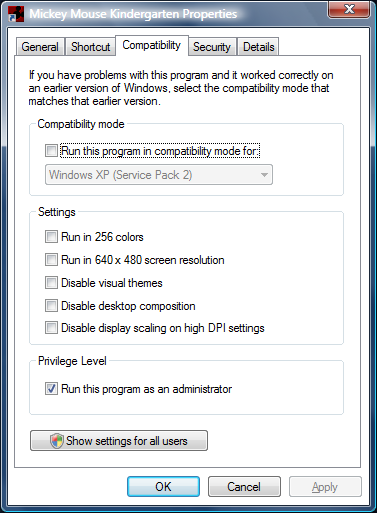
After you install, find your shortcut to the launcher and right-click on it. This will give you a pull-down context menu. Select “Preferences” and click on the “Compatibility” tab. Mark the checkbox labeled “Run this program as an Administrator.” Click the button labeled “OK.” Done.
Now every time you use that shortcut you will be prompted to allow it to run as administrator, but it will work and your little kid can stop bugging you about his Mickey game. You’re welcome, Internet.
Thanks internet! lol. But for real my homegirl called me in a panic about this game that suddenly developed this error. I searched and found this within 30 secs of typing in the error in Google. Good stuff. Thanks again.
The only motive to assist public education will be to reveal your approval with the teacher’s union,”teaching to your test”, and lowering standards in purchase to graduate extra uneducated individuals. No boy or girl left behind..
..
given that the govt education strategy keeps most of them from becoming far too much ahead. They have to have to raise the bar instead of pumping out hoards of uneducated little ones who are not equipped aided by the vital expertise to to turned out to be productive members of society.
THANK YOU for the help with this. You saved me quite a lot of frustration.