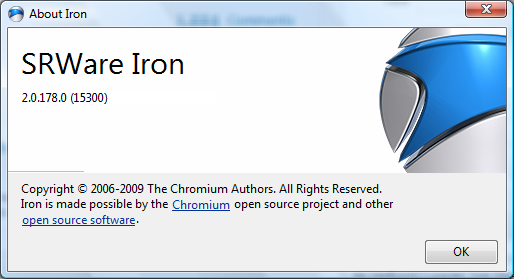
There was a time when I used to post about Firefox in a kind, generous fashion. Then we had a falling out, but the alternatives just weren’t cutting it for me. I’d keep straying off to another browser for a while, lose interest, and end up back with the the most popular Google-funded communist web browser on the market. Google released Chrome. I’m not a big fan of Google as a company, but I gave it a spin. It was nice, but I don’t like the creepy multiple-year-duration cookies they dish out normally: I sure as heck wasn’t going to do my daily web browsing on something coded by those guys.
But it was pretty neato, so back in September when I found out about SRWare’s Iron browser, a stripped-down version of Chrome that doesn’t phone home, I went out and got it. Hadn’t written anything about it because I was waiting for that new-browser shine to wear off. It’s been a few months and a couple of updates, and I’m ready to render a verdict:
- Iron has Chrome’s tab behavior, which is excellent. You can tear a tab off to form a separate window, consolidate disparate windows into one unit, switch between tabs far more smoothly than in Firefox, Opera, or IE.
- Iron has Chrome’s light and responsive feel. By default it ties up a lot less screen real estate with control mechanisms.
- Iron has Chrome’s nice ctrl+f search function that actually highlights where on the scrollbar you’ll find additional instances of the phrase you’re looking for.
- Iron doesn’t rat you out to Mountain View every time you follow a link.
I recommend at least giving it a test drive. There is some IE-centric content on the ‘net that won’t render right, but that’s a problem I don’t find compelling enough to use IE as my go-to browser of choice. My only real complaint is that Iron doesn’t seem to be able to actually assert itself as the default browser in Windows Vista. This can be a little annoying when following links from other programs.
I have chrome but never figured out how to get my google bookmarks to work with it, so I am still using FF. also I have adblocker on the FF and I haven’t seen an ad in years. overall FF is slower then it used to feel, maybe due to adblocker.
I can’t claim any familiarity with google bookmarks. I click a little star next to the address bar to make bookmarks. They proceed to just work.
I have it installed in VMware, but since i usually use a mac, I’m in safari all day. One thing I can’t figure out are the legions of people who use firefox over safari on a mac, in the default configuration… (like not with any special add ons) because they hear “it’s better.” but safari is way faster than firefox and the default setup is damn near identical. Also it’s less of a memory pig (not much less, but some). I downloaded the mac os x chrome build today but haven’t yet run it. I heard it’s still pretty buggy. I’d definitely try it out if they had a mac port. I used Camino a long time, which was out before firefox as a mozilla browser in mac os x, but hasn’t seen as much attention as it’s fiery brother.
that was probably the longest comment I’ve ever entered here haha
Sorry, Matt. We were talking about real browsers.
ZING
apparently there’s a build of chrome for Mac OS X called Chromium… it’s not yet the worst thing ever. I will have to give it a try.
Well, if Google had wanted to make the worst browser on the market they probably would have named it Safari.