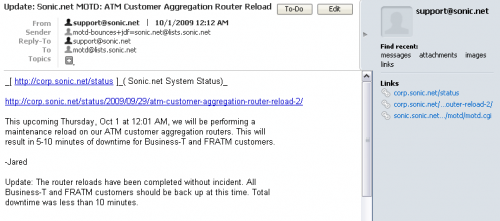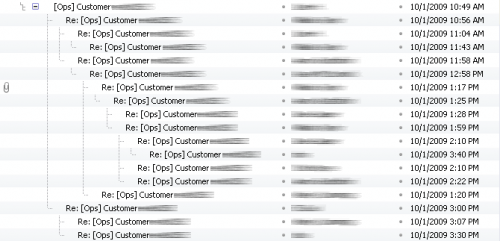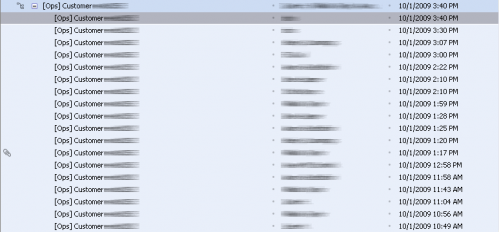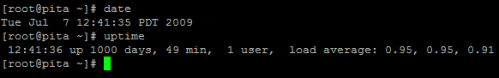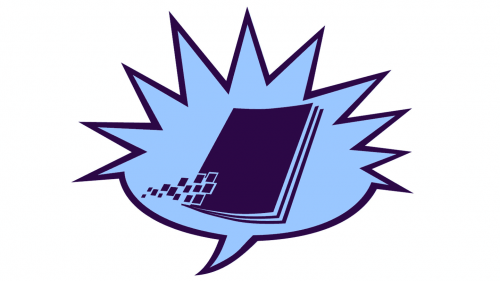From the way-back machine:
September 1, 2004
How to get files
Here on the XXXXX Inc. website we only make a handful of files available. New releases are up and ready for download shortly after they are created. However, to get older chapters, you’ll need to get into IRC and download the files that way. As this is a moderately advanced use of the internet, as far as most people are concerned, this document may be of some assistance.
This document is not geared toward any particular IRC client, though mIRC and BitchX are long-standing favorites amongst the oldtimers. Use whatever IRC client you please.
Getting started
- Acquire and install an IRC client. Configure it however you please, but you will want to enable DCC sends.
- Connect to irc.XXXXX.net. This is the server that the official XXXXX Inc. channel is on, and the only place we can assure you that these files will be available on. The commandline syntax for this is
/server irc.XXXXX.net. - Join the #XXXXXinc channel. The commandline syntax for this is
/join #XXXXXinc. - Once in the channel, you’ll be greeted by the current topic. This will typically include a listing of the group’s most recent releases.
Getting Files
- From here you’ll have two main means of getting files. One is to take advantage of the md5 “bot.” A listing of everything on this bot is available at www.XXXXXinc.com/xdcc/.
- The other means is through fserves (file servers). Various people run fserves with a variety of content, not all of it related to XXXXX Inc. at all.
- To obtain a listing of fserves available, enter !list in your chat window.
- You will be presented with a number of advertisements for people’s file servers. This will include the trigger for each server, and (with any luck) a description of its content. They’ll look something like the following:
-XXXXXinc- [Fserve Active] – Triggers:[/ctcp XXXXXinc manga & /ctcp XXXXXinc other manga] – Users:[0/4] – Sends:[1/2] – Queues:[4/24] – Bytes Sent:[91.11GB] – Message:[XXXXX Inc. and #A-Z manga] – SysReset 2.53
This advertisement is telling us that the person logged in as “mangainc” has an active fserve. It has two triggers,
/ctcp XXXXXinc mangaand/ctcp XXXXXinc other manga. Each of these triggers will make different files available to you. This fserve also has zero users currently connected to it out of a possible four. It is capable of sending two files simultaneously, but is currently sending one. Of twenty-four queue slots, four are currently being used (probably by the person that the server is currently sending to). The advertisement also claims that this fserve has sent 91.11GB of data, that the fserver contains XXXXX Inc. and #A-Z manga, and that it is using the SysReset2.53 fserve script. - Enter the trigger of a server that looks promising, and it will initiate a separate, private chat with you.
- Most fserves will give you a welcome message including a list of valid commands. Typical commands include
dir,cd, andget.dir: This works just like the dir in MS-DOS. It will give you a listing of all the files and directory in whatever directory you are currently in. Enter dir right when you get into a fserve.- cd: This works just like the cd command in MS-DOS or UNIX variants. It allows you to change directories. The syntax is
cd DIRECTORYNAME. Once you have issued a cd command, it may be a good idea to issue another dir command to see what is available. Tip: “cd ..” will take you back to the parent directory on almost all fserves. get: This tells the fserve that you want to get a particular file. Syntax isget FILENAME. The fserve will either immediately start sending the file to you, queue it for delivery after other transfers have completed, or inform you that it cannot send you the file for some reason.
- Once you’ve found the file you’re looking for and issued a request for it, you may want to go ahead and ask for another file. Some fserves will let you queue literally dozens of files at a time.
Caveats & Admonitions
- Some channels have set rules of behavior. It may be to your advantage to enter
!ruleswhen you first join a channel that you’ve never been to before. - Stay in the channel. If you close out of the #XXXXXinc channel before you’re done downloading your files, fserve gremlins will infest your computer and haunt your dreams. Oh, and you won’t get all the files you have queued up.
- Don’t be a nuisance. Repeatedly sending requests at a server that has all of its queue slots filled doesn’t help anything.
- Don’t complain about slow transfer speeds. The people hosting these servers are not being compensated for their bandwidth, time, and effort. If you are downloading and not contributing back, you are a charity case.
[originally] Posted by Burrowowl at September 1, 2004 07:06 AM