![[Thunderbird]](/jdf/images/thunderbird_64.png) The 1.0 version of Mozilla Thunderbird is out as of yesterday. It’s officially suitable for public consumption now, though we’ve known this for quite some time now. In addition to having the great advantage of not being Outlook Express, Thunderbird has an excellent junkmail filter, thorough message rule capabilities, and a neat new feature (introduced in version 0.9) that allows for grouping messages by date, sender, subject, etc. in collapsable trees. Go check it out, download it, and ditch your old mail client.
The 1.0 version of Mozilla Thunderbird is out as of yesterday. It’s officially suitable for public consumption now, though we’ve known this for quite some time now. In addition to having the great advantage of not being Outlook Express, Thunderbird has an excellent junkmail filter, thorough message rule capabilities, and a neat new feature (introduced in version 0.9) that allows for grouping messages by date, sender, subject, etc. in collapsable trees. Go check it out, download it, and ditch your old mail client.
Category Archives: Computers
Firefox 1.0
![[Mozilla Firefox]](/jdf/images/firefox_64.gif) After much waiting and gnashing of teeth, the Mozilla Project has reased Firefox 1.0 to the public today. Go get yourself a copy. For the uninitiated, Firefox is the browser-only version of the Mozilla browser. It doesn’t render pages quite as quickly as Internet Explorer, but is currently far less prone to malware exploits and handles CSS and other W3C standards far better, and has a very small footprint compared to other browsers. I’ve been running the pre-release of Firefox 1.0 for a while now, and it has worked great for me for work and play. So what are you waiting for? Ditch IE and use a real browser, you ninny.
After much waiting and gnashing of teeth, the Mozilla Project has reased Firefox 1.0 to the public today. Go get yourself a copy. For the uninitiated, Firefox is the browser-only version of the Mozilla browser. It doesn’t render pages quite as quickly as Internet Explorer, but is currently far less prone to malware exploits and handles CSS and other W3C standards far better, and has a very small footprint compared to other browsers. I’ve been running the pre-release of Firefox 1.0 for a while now, and it has worked great for me for work and play. So what are you waiting for? Ditch IE and use a real browser, you ninny.
GTA San Andreas Review
 I didn’t let Grand Theft Auto: San Andreas sit on the shelves very long before I picked it up, and I’ve been joyfully soaking in Los Santos and its surroundings for days now. As will previous incarnations, this title starts briefly in Liberty City, but quickly cuts over to the Compton-inspired streets of Los Santos, where CJ learns that his old street gang is on the decline, and his reputation in the ‘hood is ruined.
I didn’t let Grand Theft Auto: San Andreas sit on the shelves very long before I picked it up, and I’ve been joyfully soaking in Los Santos and its surroundings for days now. As will previous incarnations, this title starts briefly in Liberty City, but quickly cuts over to the Compton-inspired streets of Los Santos, where CJ learns that his old street gang is on the decline, and his reputation in the ‘hood is ruined.
The most important thing in GTA:SA is to be down. Sometimes you need to keep it real, but mostly you need to be down. A state of downness can only be achieved when properly strapped. One can be down in a stolen minivan, BMX bicycle, or tricked-out pimpmobile with slammin’ rims, but you must be strapped to be properly down. If you are insufficiently down, you cannot call upon your homies to roll with you for a drive-by. If you think you’re down, but you aren’t strapped, you’ll find yourself wasted or busted, and quickly realize that you weren’t really down to start with. Talk to Emmet if you find yourself not-strapped, keep it real, and you’ll be down again in no time.
Additionally, it’s important to remember to eat in GTA:SA. Don’t eat too much, or you’ll get fat. Not phat, just fat. You’ll still be down, and you can still keep it real, but you don’t want to be fat, do you? Spend some quality time at the gym so you can be strapped, down, ripped, and keep it real. Make sure you’re showing the Grove Street colors at all times, so everybody else can properly assess how down you are.

Don’t hesitate to use a bicycle if you need to get somewhere tricky; when properly motivated, CJ can scale extraordinarily-steep slopes on a bike, and is less likely to get himself killed by hitting a telephone pole than on a motorcycle. Riding around town on a bike can help keep up your stamina (handy for chasing down punk-ass ballas) and prevent you from becoming fat. The only real downside of the bicycles is that you can’t get three Grove Street homies to shoot random passers-by from the stunt-pegs on a BMX.
40 Percent Piracy
![[The Register]](/jdf/images/the_register_64.png) According to a report in The Register, Motion Picture Association lawyers succeeded in getting Icelandic law enforcement to crack down on twelve internet users that allegedly were distributing copies of movies through DC++. After the raids, Iceland’s total ‘net usage dropped by about 40 percent. Wow. We knew that the internet was all about porno and piracy, but this is just plain silly.
According to a report in The Register, Motion Picture Association lawyers succeeded in getting Icelandic law enforcement to crack down on twelve internet users that allegedly were distributing copies of movies through DC++. After the raids, Iceland’s total ‘net usage dropped by about 40 percent. Wow. We knew that the internet was all about porno and piracy, but this is just plain silly.
Combating Spam
![[Spiced Ham]](/jdf/images/spam_64.png) Unsolicited Bulk Email, pernicious blog comments, and solicitous private messages have been on the rise for a long, long, time, and a great many people have put a lot of thought and effort into creating effective countermeasures. These have had varying degrees of success on an individual basis, but when combined, it is possible to lead a reasonably spam-free life on the internet. Here are some of the countermeasures I personally use:
Unsolicited Bulk Email, pernicious blog comments, and solicitous private messages have been on the rise for a long, long, time, and a great many people have put a lot of thought and effort into creating effective countermeasures. These have had varying degrees of success on an individual basis, but when combined, it is possible to lead a reasonably spam-free life on the internet. Here are some of the countermeasures I personally use:
- SpamAssassin
This is what amounts to an advanced procmail filter that tests all incoming mail against a known set of spam characteristics. All headers, as well as the body of the message itself, are considered in these tests. SpamAssassin has had a big hand in reducing the overall quantity of spam delivered to customer inboxes at my ISP.
- MTA Filtering
Another server-side countermeasure used by my mail host, testing all inbound mail against a variety of blacklists keeps mail from known sources of spam from even being accepted in SMTP. These include the MAPS RBL, the SBL, and others.
- Thunderbird’s Junk Mail Controls
Thunderbird, the stand-alone Mozilla mail client, has an excellent junk-mail system that is easily trained to scoot anything that slips past the server-side filters into a little junk bin.
- MT-Blacklist
A handy plug-in for the Movable Type package that I use as my CMS on this and a couple other sites. MT-Blacklist scans through recent comment submissions and looks for addresses that are known to use comment spam to generate Google-juice. A lot of online poker sites have been polluting my comments lately, so I’ve introduced a little regular expression to kill any comments that look like a casino.
- Windows XP SP2 Firewall
Not the be-all, end-all of computer security, but it keeps casual probes the heck away from my system. It is extremely easy to configure, and unlike some other software firewalls, it actually turns off when you tell it to. Microsoft has a lot of work ahead of itself to build any real public trust in regards to computer security, but this is a step in the right direction.
- Hiding behind NAT
It’s a lot harder to catch you if they can’t find you. Various messenger programs are susceptible to random announcements from spammers. This way they’re sending the spam to a router, not my computer screen. It also helps me feel a little more comfortable with only the SP2 firewall as my software protection.
- Maintaining a spam-trap mailbox
I don’t go out of my way to hide my real email address, but I certainly don’t need every webforum or internet vendor pummeling me with what they think are legitimate, opt-in advertisements. I check this mailbox when I’m expecting a receipt or registration confirmation.
Sly Cooper 2
![[Sly Cooper]](/jdf/images/sly_cooper_2_64.png) The fine folks at Sucker Punch are at it again. On September 14th, we can expect to see a sequel to the amazing Sly Cooper and the Thievius Racoonus. The original Sly Cooper game was slick as you please, with a highly stylizing cell-shaded Racoon hero slinky about, whacking things with his hook and jumping around all over the place. The controls, dialogue, level design, music, sound effects, and general ambience made for a tremendously enjoyable experience. I very much look forward to whatever the next one has in store. All the usual preview sites have been drooling all over it as is their wont, but if past Sly Cooper experience means anything, reviews aren’t necessary: just go buy the dang thing.
The fine folks at Sucker Punch are at it again. On September 14th, we can expect to see a sequel to the amazing Sly Cooper and the Thievius Racoonus. The original Sly Cooper game was slick as you please, with a highly stylizing cell-shaded Racoon hero slinky about, whacking things with his hook and jumping around all over the place. The controls, dialogue, level design, music, sound effects, and general ambience made for a tremendously enjoyable experience. I very much look forward to whatever the next one has in store. All the usual preview sites have been drooling all over it as is their wont, but if past Sly Cooper experience means anything, reviews aren’t necessary: just go buy the dang thing.
Service Pack 2
![[Service Pack 2]](/jdf/images/xp_sp2_64.png) Earlier this week, Microsoft made a significant update available to their legions of certified engineers and technicians. Go turn on Automatic Updates so you can take advantage of the new features. It isn’t the greatest thing since sliced bread, but for the first time, Microsoft is making a significant push for security on their Windows Operating System. It’s long overdue, and nobody really believes that the new firewall won’t have more holes than a Swiss cheese factory, but it’s a big step in the right direction. The service pack weighs in at over 266MB so it’ll require a little patience.
Earlier this week, Microsoft made a significant update available to their legions of certified engineers and technicians. Go turn on Automatic Updates so you can take advantage of the new features. It isn’t the greatest thing since sliced bread, but for the first time, Microsoft is making a significant push for security on their Windows Operating System. It’s long overdue, and nobody really believes that the new firewall won’t have more holes than a Swiss cheese factory, but it’s a big step in the right direction. The service pack weighs in at over 266MB so it’ll require a little patience.
Firefox 0.9.2
 It looks like there was a bit of a security problem with my favorite web browser, so they dilligently released a patched version. The security problem is similar to something a lot of folks got very upset about in the Macintosh world(see Daring Fireball), namely that a rogue link could cause your system to execute commands. A writeup on this is available at Bugzilla, though there is probably something a bit more human-readable out there somewhere. I must say that I’m rather disappointed in the text blurb that accompanies the 0.9.2 upgrade on the Mozilla site; it gives no up-front admission of the potentially serious security issue. It smacks of the older attitudes of Microsoft and the still poor attitudes of Apple in the face of quality assurance issues.
It looks like there was a bit of a security problem with my favorite web browser, so they dilligently released a patched version. The security problem is similar to something a lot of folks got very upset about in the Macintosh world(see Daring Fireball), namely that a rogue link could cause your system to execute commands. A writeup on this is available at Bugzilla, though there is probably something a bit more human-readable out there somewhere. I must say that I’m rather disappointed in the text blurb that accompanies the 0.9.2 upgrade on the Mozilla site; it gives no up-front admission of the potentially serious security issue. It smacks of the older attitudes of Microsoft and the still poor attitudes of Apple in the face of quality assurance issues.
That being said, go upgrade your Firefox, Thunderbird, and/or Mozilla when you get a chance to. Better safe than sorry, a stitch in time saves nine, and all that good stuff.
GTA San Andreas
![[CJ, our new protagonist]](/jdf/images/gta_sa_64b.gif) We’ve known that Grand Theft Auto, San Andreas is coming. This has been public knowledge for a while now, but at long last it looks like Rockstar Games has decided to shed the tiny scrap of political sensitivity it had in this long-standing crime-spree videogame series; the protagonist isn’t white. To be fair, the first two installments of the GTA series featured not a “white guy,” but rather a little dot that ran around in a strictly 2-D environment. The new hero, CJ, suffers from no shortage of melanin:
We’ve known that Grand Theft Auto, San Andreas is coming. This has been public knowledge for a while now, but at long last it looks like Rockstar Games has decided to shed the tiny scrap of political sensitivity it had in this long-standing crime-spree videogame series; the protagonist isn’t white. To be fair, the first two installments of the GTA series featured not a “white guy,” but rather a little dot that ran around in a strictly 2-D environment. The new hero, CJ, suffers from no shortage of melanin:
CJ is expected to be on a quest to clear his personal reputation and protect his street gang in a city that is based upon Los Angeles and San Francisco in the same way that GTA3’s Liberty City was based on Chicago and New York City. For a long time it has been perfectly acceptable for video games to revolve around soldiers, plumbers, and italian mafiosos. Finally we get a video game about a black gang member. That isn’t why I’m going to buy the game; I will be getting this due to the great many hours of enjoyment I’ve gotten from GTA2, GTA3, and GTA Vice City. I just wish we had a little more info about changes in the game engine itself… I look forward to riding a BMX around with my boxers showing, though.
Macs Are Creepy
I don’t know how this kind of thing happens. It makes absolutely no sense to me. I mean, Windows Update just operates through a minimal-nonsense web interface. So Apple made a little GUI widget for their product updates. Fine. What what on Earth would cause the creation of this atrocity?
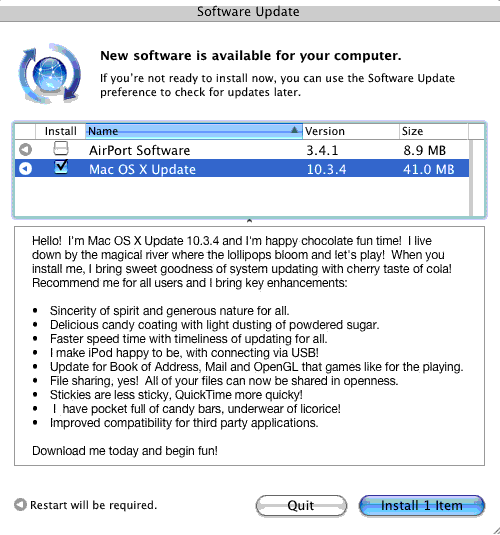
Has the past twenty years of steadily losing market share and relevance amongst all but the most delusional sub-niche of computer users driven the Mac community this far?
That being said, thank you, Crazy Apple Rumors, for showing us that while Apple has been bungling the PR aspect of recent security problems in ways that make Microsoft look like respectable members of the business community, somebody is out there willing to remind us that Mac OSX 10.3.4 still provides Stickies that are far less sticky than in previous releases.
![[CJ's cool ride]](/jdf/images/gta_sa_570.jpg)