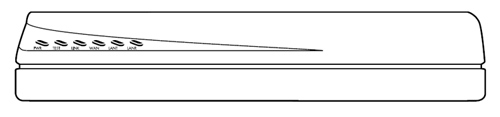
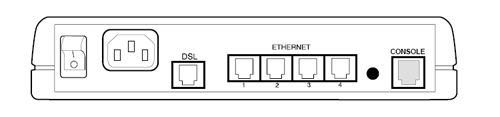
The Efficient Networks Speedstream 5681 is a modem/router combo from the folks at Siemens. There are a fair number of tricks that can be done with one, and there are several interesting firmware revisions in circulation.
To access a Speedstream 5681, browse to http://192.168.254.254/ in the web browser of your choice. If your system has assigned itself a 169.mumble address, you will first need to manually assign your computer an IP address like 192.168.254.23, a subnet mask of 255.255.255.0, and a default gateway of 192.168.254.254 to do so.
You should be challenged for a login and password. By default, the login name is “login” and the password is “admin” (you are prompted to change this immediately upon logging in, so it is likely that this will not be applicable if you’ve tinkered with your router previously).
Upon assinging a new password, you will be presented with a router configuration screen. Select “Easy Setup” to perform a step-by-step configuration wizard.
- For WAN Interface, you will typically set VPI/VCI to 0/35
- Many ISPs use PPPoE, for those that do not, set the WAN Protocol to “RFC 1483“
- For PPPoE connections, you will need to provide authentication information for your ISP
- For RFC 1483 connections, you will need to provide networking information:
- For multple computers, select “IP Routing Enabled” and “Obtain configuration automatically from WAN” to set up using DHCP
- Select “NAT enabled”
- You will next be prompted to provide some information about how your Speedstream will provide DHCP service to your local systems. Enable DHCP service and permit it to discover its DNS information automatically. If you later have problems finding hosts on the Internet by name, you may have to explicitly provide them here or on the individual system exhibiting problems.
- You will finally be prompted to provide LAN IP information. I recommend leaving this alone, as changes to your router’s local IP address and subnet may make using online resources like this article more tricky in the future.
Hi,
Found a SpeedStream 5861 modem/router in the garbage, researched it. Changed the battery, but couldn’t make it connect. Linux user’s group recommends trying to address the machine via other IP #s, such as 192.168.1.1 or .2.1 .
At best, I get no connection but these numbers: router: 10.112.112.112 and IP 10.112.112.112 .
Usually using a GNET BB0060 with/without a NetGear router. Using Mac OSX .
TIA
George (Canada)
If your Macintosh is getting the same IP address as it thinks its router is on, that’s a pretty sure sign of trouble. Normally you’d expect the gateway to be either the second or second-to-last IP in the block (e.g. 192.168.0.1 or 192.168.254.254), and the IP assigned to your computer would be some other address as specified by your router’s DHCP server. I would expect that you wouldn’t even be able to access the 5861’s interface with that setup.
Thanks. I talked to the ISP and they said this model wasn’t on their “supported” list. Should that have any influence on connecting? I need to establish a connection in order to access the modem/router’s config program.
I sympathize with the folks at your ISP. Part of the reason this article exists is that the 5681 was never distributed by my employer, and therefore we do not officially support it. There are really only a couple of factors that play in with your DSL modem being compatible with your ISP. Beyond that, whether a modem is “supported” by an ISP has more to do with trying to limit the number of interfaces the technical support folks are expected to be conversant with.
* Is your modem able to synchronize with the DSLAM? It’s got to be able to use the same protocol (e.g. G.dmt), and use the same trunk VPI/VCI pair. I don’t know what you guys use up there, but in California older connections use VPI 8 by VCI 35, and newer connections use 0 by 35. The modem also has to use the same encapsulation (e.g. LLC/SNAP).
* Is your connection using PPPoE to authenticate and establish its network info, or just authenticating by circuit ID and issuing network info by DHCP? This article is intended to help folks switch from PPPoE to just bridging the connection through and letting the end-user’s computer deal with it, which is how it needs to be set up for Sonic.net. If your ISP uses PPPoE (many do), then following the above instructions will really shoot you in the foot.
For the Speedstream 5851, another modem/router combo (the one listed on this page is the 5861):
the username is “superuser” and the password is “admin”.
All the other info on this page seems to apply.
Also a reset of the Speedstream 5851 defaults back to Bridged 1483, but with a VP/VC of 0/38. Change it to 0/35.