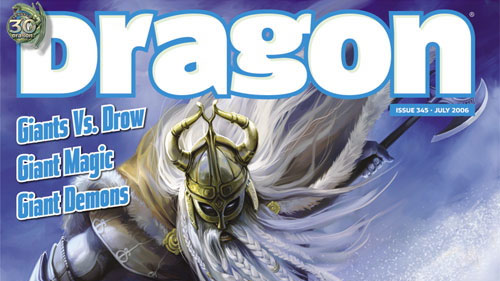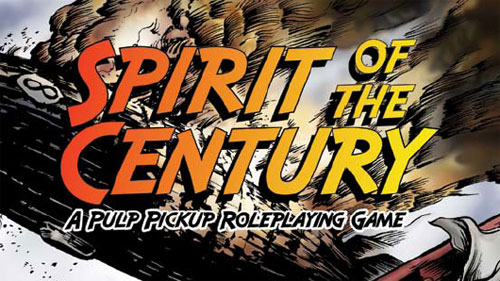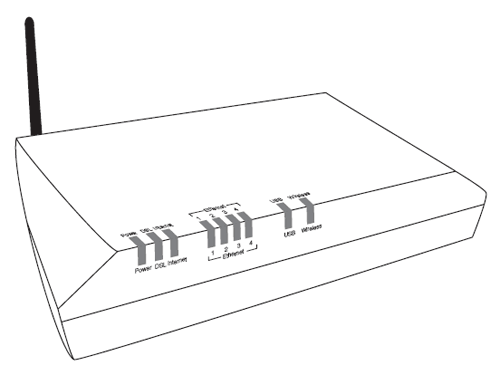Several things have come up in the past week or so about the creators of my favorite campaign setting, the Iron Kingdoms.
- The Monsternomicon Volume II has been officially delayed to early July. (link)
- Founding staff artist Brian Snoddy‘s last project with the Privateers was the Monsternomicon Volume II. He finished his part in that project back in November and has since moved on to other things. (link)
- Mike and Alison McVey, two notables involved in the miniatures and hobby-arts aspects of the Privateer Press product lines, have moved back to England and are no longer affiliated with the company, (link)
My, but that’s a lot to chew on. The departure of Snoddy is quite a blow. Years ago when I was first exposed to the Witchfire Trilogy, it was the outstanding black and white artwork that first hooked my attention and helped shape my conception of the setting. I very much look forward to whatever his next project is.